Today I will tell you WordPress Plugin For Social Media Auto Posting or any post you publish on the website, then how will it automate its publication by going to your social accounts like Facebook, Twitter, Instagram, etc.
This whole process is going to be exactly the same, so you will not face any problems.
More Questions About WordPress
- WordPress Auto Spinner Articles Rewriter.
- Create Free WordPress Website On Profreehost.
- Track Live Traffic WordPress Website.
- Free Web Hosting With Cpanel Every Thing Free.
- WordPress Google Sitemap Generator.
WordPress Plugin For Social Media Auto Posting.
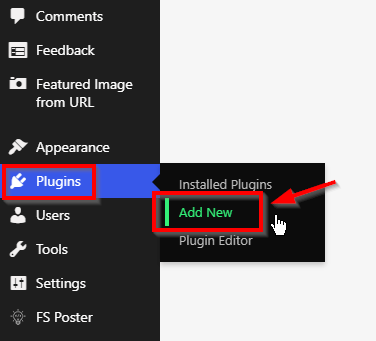
First of all, you have to come to the dashboard of your website and then go to the section of plugin and click on the above add new plugin so that you will be able to install a new plugin in your WordPress and auto-publish your post.
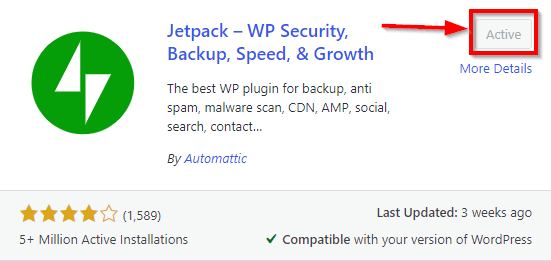
After doing this, you have to search the name of the plugin or you will see it on the first page itself. The name of this plugin is ( Jetpack ).
With this plugin, you can secure your website and generate a backup of your website and increase the speed of the website as if your website’s page is able
to rank well in Google and with this, you can auto-post your articles through Lagna on any of your social media accounts. You have to install this plugin in WordPress and then activate it.
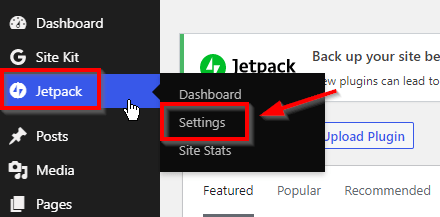
But after activating, in your WordPress, the Lanka icon will appear inside the menubar, you have to turn on the jet pack and then open the section of settings so that you can set the settings of this plugin according to your block.
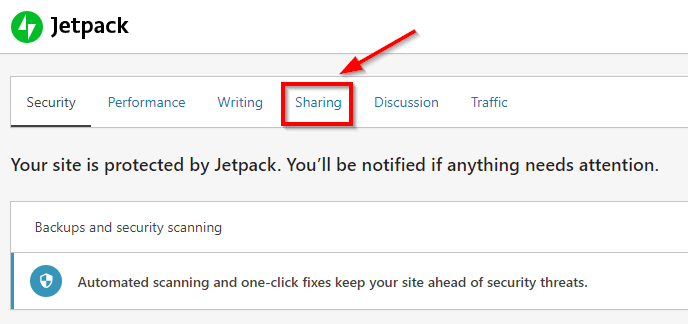
After opening the settings of the Jetpack plugin, you will have some interface open in this way, here you have to select the sharing option so that you can
connect all your social media accounts through this plugin and your articles Could put on auto-posting.
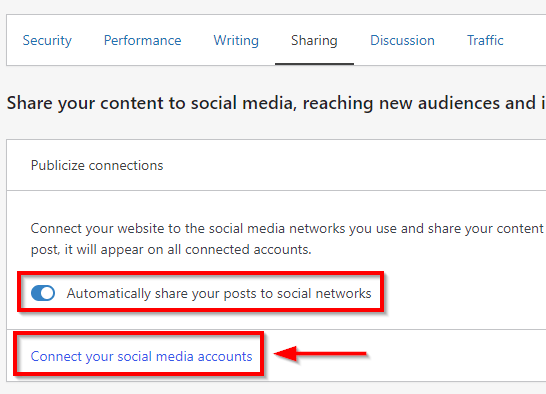
After selecting the sharing option, some such interface will open in front of you, here you have to select the tick mark button, by which you will determine that whenever you publish an article,
That automatic will be in your Be automatically published on social networks or social media accounts. And then you have to click on the above connected and social media accounts section.
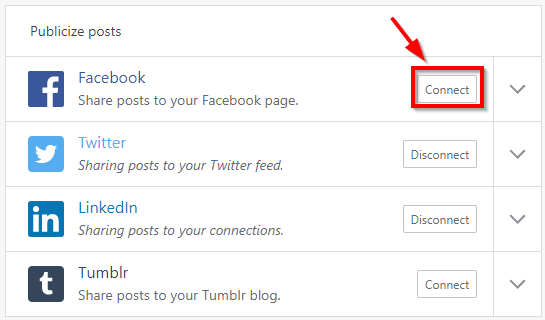
After this, the interface of this way will open in front of you, here you will see many social media accounts, whichever social media account you add here, automatic li will be shared on your social media account by you.
And you will be able to see the articles you have entered without opening any social media account and through this plugin you can also track how much traffic is coming on social media and how many people are watching you.
To connect your social media account, you have to select which social media account you want to connect and then you have to click above the connect button in front of it.
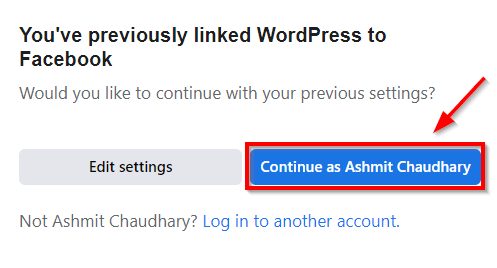
After clicking on the connect button, it will ask you to log in to the social media account you have selected, then you have to log in and then you have to click on the Continue button so that the account you have logged in Permit that you can share the article from here.
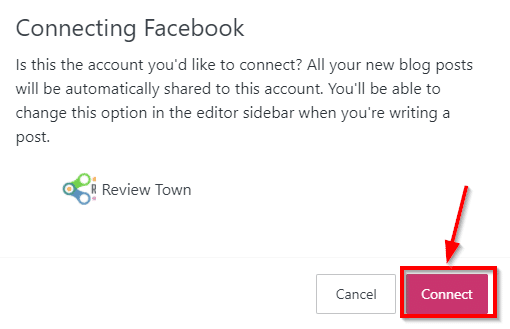
After connecting the account, all the pages that you have created in the account will be visible to you here. To connect all the pages, you have to click on the connect button provided so that all your pages are successful in this plugin. Will be connected via.
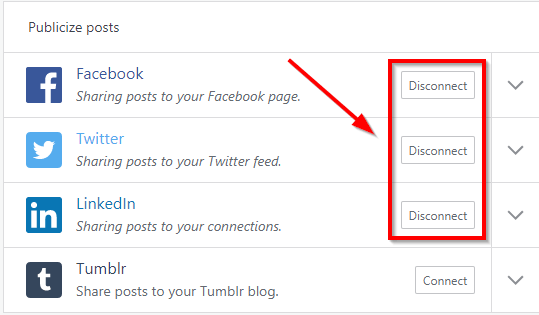
As soon as your social media accounts are successfully connected, you will see a disconnect button, which means that you can disconnect your social media account and stop auto-posting or auto sharing whenever you want.
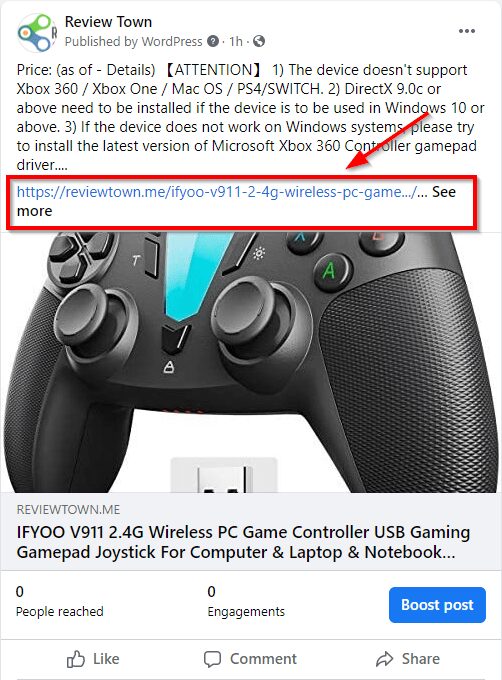
As soon as you post a new article on your website, you will see an interface this way when your article is shared on your social media account.
Any visitor taken directly from here will be able to visit your website by link and traffic of your website Will be able to happen.
Time of FAQs
Auto-posting is a way by which you can share the posts posted on your website automatically on your social media account, through which you get good traffic from social media platforms, so you only have to set up once Happens and then as soon as you publish a new article on your website, it is automatically shared on your social media account. Due to this you save a lot of time and you can share your post on all social media in just one click, this is done by some plugins in WordPress.
If you want that whenever you publish a new post or article on your website, then that automatic take can also be shared on your connected social media platform and from there you can get very good traffic, then you can do it in WordPress. You can use various plugins that connect your website and social media account and whenever you publish a new post, it is automatically shared on your social media corp. is. If you want to download but you can try all these plugins. Jetpack, FS Poster, etc.
If you want to do auto posting on your Instagram page or on your account then you can do it easily, for this you can use much social auto-posting passion used in WordPress like FS Poster through this plugin. You can link your Instagram account and as soon as you publish a new article on your website, it will be automatically shared on your Instagram account and you will be able to see it and there will also be a link to your website so that more traffic could come to your website.


