WordPress Auto Spinner Articles Rewriter, Today I will tell you how you can spin any Article by using the Auto Spinner tool or you can make the article unique on it.
You can remove all the copyrighted content from that article and make it a new article, for this you just need to install a plugin.
More Questions About WordPress
- WordPress Plugin For Social Media Auto Posting.
- Create Free WordPress Website On Profreehost.
- Track Live Traffic WordPress Website.
- Free Web Hosting With Cpanel Every Thing Free.
- WordPress Google Sitemap Generator.
WordPress Auto Spinner Articles Rewriter.
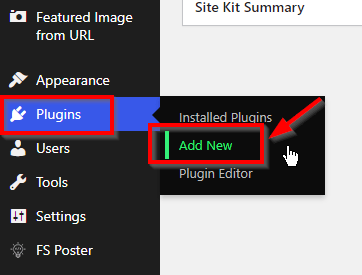
First of all, you have to come to the WordPress dashboard of your website and after that, you have to go to the packing section and then click on the Add New button so that you can install a plugin.

After doing this, some such interface will open in front of you, here you have to click on the button of the upload plugin so that you can manually install a link.
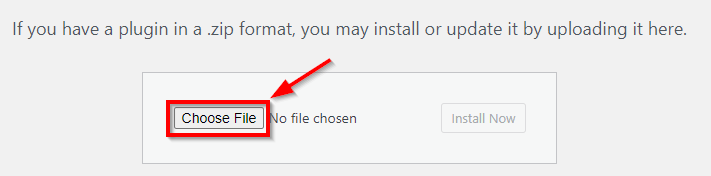
After doing so, you will be asked here the file that you want to install, you have to click on the suck file so that you can select the file and upload it on the website.
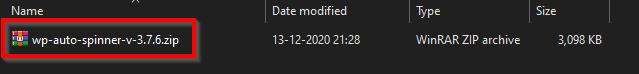
After clicking on the suck file button, you have to select this plugin whose download link I will give you in the article, from here you will be able to easily
download this plugin and install it in your WordPress. After selecting this film, you can install it.
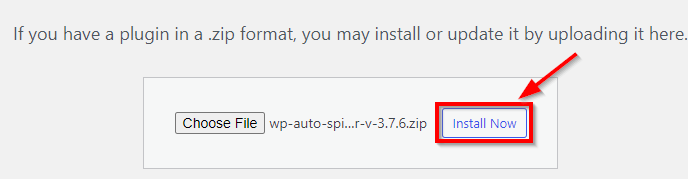
But after selecting, you have to click above the install not installed so that the selected plugin is installed in your year. And you will be able to use it easily.
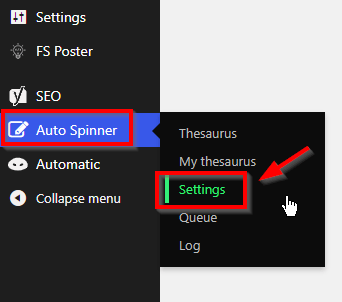
After installing the plugin successfully, you will see some icon this way, here you have to hover over the auto spinner plugin.
And then you have to click on the Settings button so that you can open this but key settings and set this plugin according to your website.

But after opening the settings, some such interface will open in front of you, you have to select all the options you see here so that any article you publish here will be automatically rewrite.
There will also be no copyrighted content problem on your website and the article will be able to easily rank in Google as well so that your website can get
very good traffic. You have to select all the options shown from beans to beans. Or you can read all these options and select them comfortably.
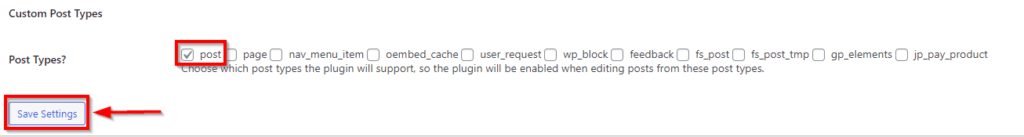
After this, you have to go to the section of custom post type and mark the post court tick here and click on the Settings button so that the post you have
entered is automatically read right, here you have to select that section. That you want to rewrite.
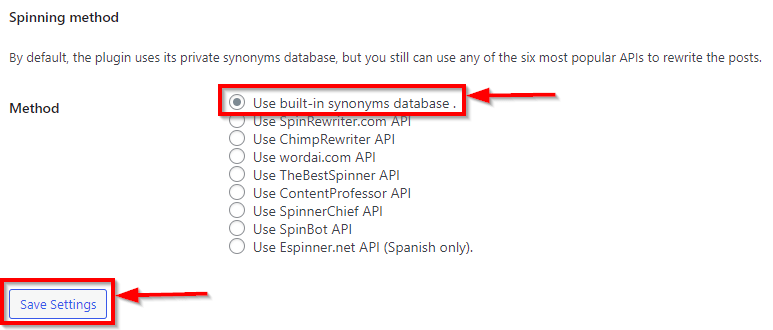
After doing all this process you have to go to the Spinning Method section in the settings of the plugin and here you have to select the first option which is the default method of this plugin.
So that you can easily add any article to Spain or Then you can rewrite. If you select any of these other options, then you have to fill the API of that platform here and then after that, you have to click on the Save Settings button.
After doing all these settings, whenever you copy a new article from somewhere and post it on your website, it will be automatically taken or rewrite on it.
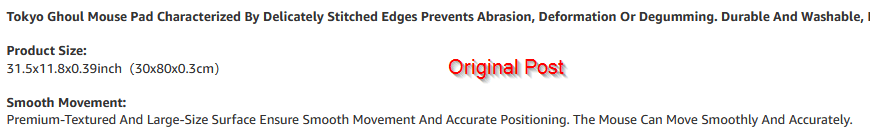
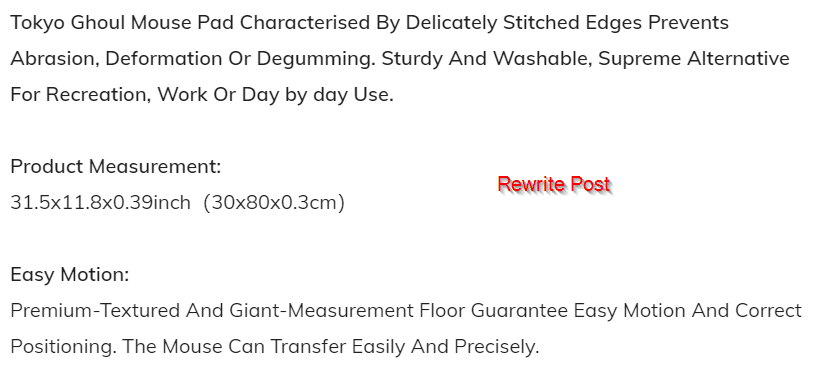
After this, you can see how it appears after tying an original paragraph here and how you will be able to read it. Here you will see both my right post and original post.
Time of FAQs
If you want to Rewrite any article, then you can use WP Auto Spinner, which is the best article rewriter tool. With the help of install, you can spin the words of any article to make it unique. So that your article can be ranked in Google and very good traffic can come to your website. Here you also get the option of auto spinning so that whenever you publish an article on your website, it will spin automatically and be published on your website so that it will become a unique article.
Article spinning tool is not legal, if you use it, you are promoting an illegal work. Because you copy the articles of another website and post it on your website and spin it and publish it on your website so that your website can be ranked and you can bring more traffic to your website. This increases the competition for the website with the original article and you get a unique article without working hard and the traffic on the original website decreases.
If you spin any original article and publish it on your website, it ranks in Google, but it greatly affects the article as if you spin the article, then all the meanings used in the article are The software spins and finds similar meanings that are meant by the original meaning, so when a visitor to your website falls on your article, it gets that default and sometimes your article is more difficult. Also, and does not get the solution of his problem, this may reduce the user engagement on your website.

