How to install android app without touching phone, Remote android Application install
Today I will tell you how you can install any Android application from anywhere on any of your phones. If you know the login Gmail ID in that phone.

First of all, you have to open your Chrome browser and after that, you have to click above the 9 dots in the right corner, after clicking, you have to open the Play Store from the Google apps below.

After the Play Store is open, a window this way will be opened in front of you, here you will have the option of Gmail login and sign up in the right corner, by clicking on it, you have to sign in with the Gmail that is logged in your phone. Belaid

After this, you have to search the application that you want to install under search load. After searching, you have to open that application. This is a URL encoded application that we have developed, so if you have any work with the URL encoded decode, then you can use this application, it is absolutely free.

After the application is open, you have to click above the installed button.

After clicking above the install button, a kind of window will be shown in front of you, where all the Android devices which your Gmail will be logged in, all the Android devices will be shown here. From here you have to select the Android device on which you want to install the application.

After selecting the Android device, you have to click above the install button.
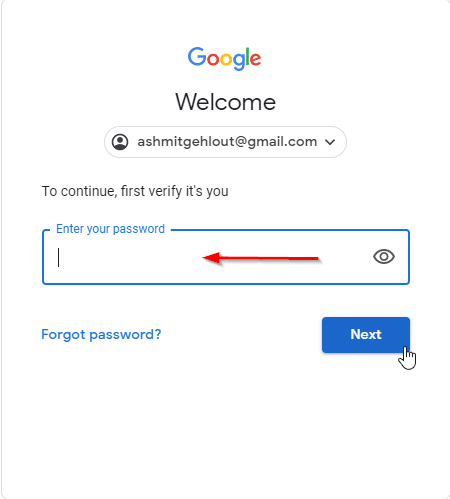
After this, you have to enter the password of your Gmail ID. This login has been given by security only so that no one else can install the application on your device, so you have to enter your password here and click on the Next button.

After clicking on the Next button, some such type of window will open in front of you. Where it is said that your selected application will be installed on your phone soon, after that you have to click on the OK button.
LIVE PROOF IN MY PHONE
After this, you can see the lifeline of our mobile phone that this application is being installed automatically. The application cannot be installed until your device is connected to the Internet. The application will be installed automatically whenever your device is connected to the internet.
How to Hack Windows 10 Password Link
