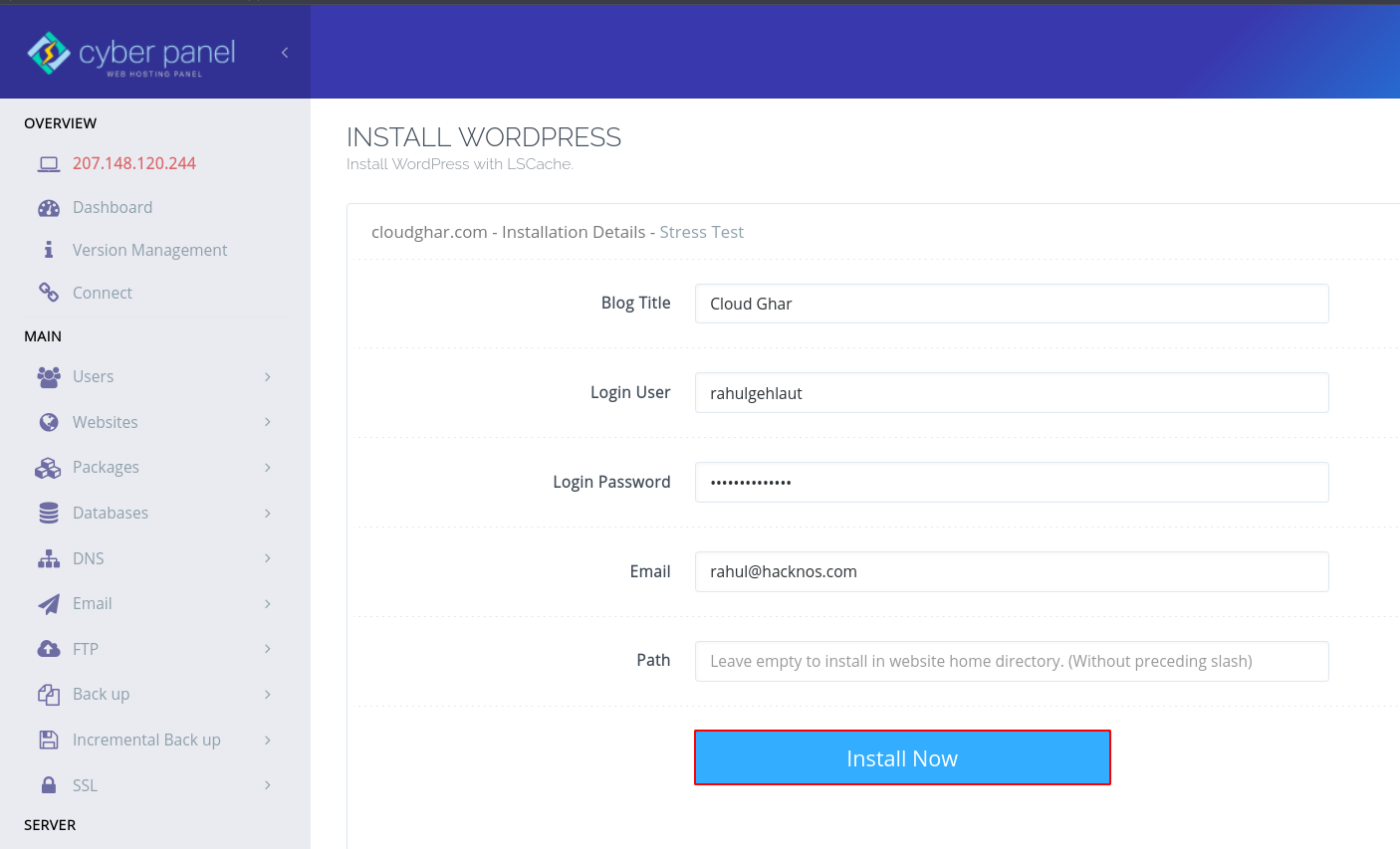Today I will tell you how you will download and install Genymotion Android Emulator on your laptop or computer. All these processes are going to be easy, so you will not face any problems.
More Questions About Hacking.
- 10 Ways to Speed Up Windows 10.
- Bypass Windows 10 Password Without Software.
- Windows 10 Free Download.
- Hack Android Phone Using Windows 10.
- Unlock Any Windows Computer Password.

First of all, you have to go to the official website of Genymotion. After this, some such interface will be opened in front of you, here you have to click on the download option in the menu bar.

After this, some such interface will open in front of you, here you are getting two options, if you want to download Genymotion with a virtual box, then you have to click on the first download button if you do not have a virtual box If you want to download only Genymotion, then you have to click on the second download button.
Before this, you have to check the system requirements given in the right, which is necessary to operate Genymotion.

After downloading Genymotion, you have to open it and some such interface will open in front of you, here you have to select your language and then click on the OK button.

After this, you have to select the location wherever you want to install Genymotion. By changing the default location will be installed in your C drive, you can also use another folder by clicking on the Browse button, and then you have to click on the Next button.

After this, some such interface will open in front of you, here you have to let the default be selected and click on the Next button.

Here you are being asked if you want to save the icon of Genymotion Android Emulator on your desktop. So here you have to tick mark and then click on the next button below.

After this, all the processes you have followed till now, you have to see it once and then click on the install button below. So that Genymotion starts installing in your laptop or computer.

After installing Genymotion successfully, an interface like this will open in front of you, here you have to tick the box above to launch Genymotion and then click on the finish button.
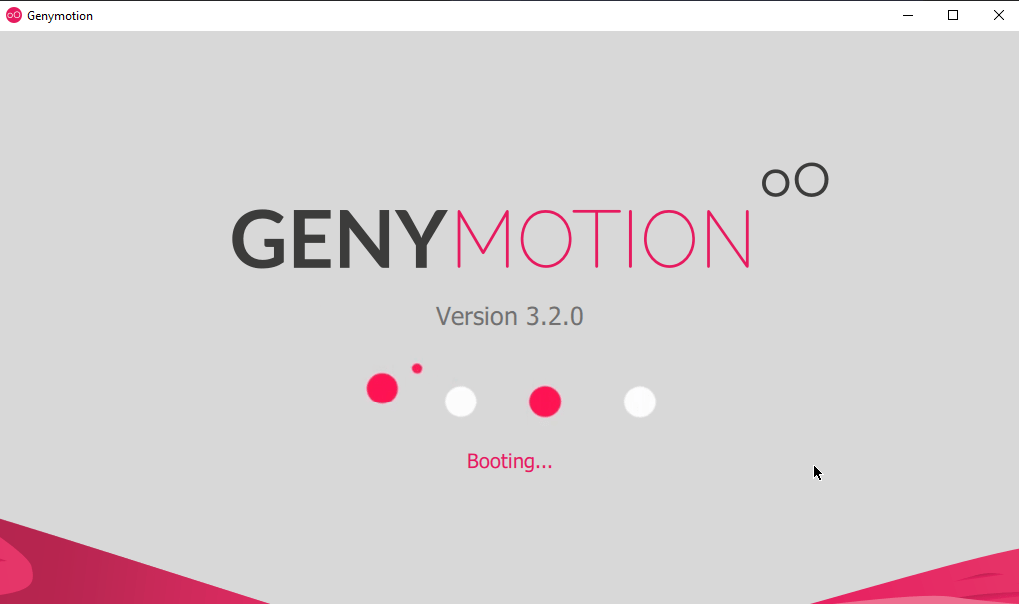
After this you can see that our Genymotion Successful has been installed and now it is open, now we can use it easily. But to use Genymotion, you have to have a virtual box, so you have to install the virtual box first. Otherwise, Genymotion will not work.
Hot to Create Genymotion Account?
Today I will tell you how you can create your account in Genymotion Android Emulator and use a virtual Android mobile. All this process is going to be easy, so you will not face any problems.

First of all, you have to go to the official website of Genymotion. And after this, some such interface will open in front of you, here you have to click above the Get Started Free button below so that you can use Genymotion for free and create an account for it.

After this, some such interface will be opened in front of you, here you have to fill in all the details sought to create an account and then click on the Get Started for Free button by filling the I am not a robot capture Have to do it.

After this, the interface of this way will open in front of you in which your account has been created and a verification mail will be sent to your given Gmail address, from which you have to verify and activate your account completely.

After activating your account, you will get notice of this method, here you have to click above the login button and log in to your account in Genymotion.

After logging in to the account, some such interface will be opened in front of you, here your account has been opened, and now you can use any Android version of Genymotion for free. But you can use the inversion only for a while, if you want to use any Android version for a long time, then you have to purchase the premium plans of Genymotion.
Genymotion FAQs
Is Genymotion emulator free?
Genymotion is a free Android emulator. Within which you can easily use any Android version mobile phone made by Android company and get a lot of information about it. Within Genymotion, you have the freedom to use every version of Android and you can get a lot of information about Android by using all these versions.
You can use Genymotion for free, but if you want to use it only on cloud computing of Genymotion, then you have to purchase the premium plans made by Genymotion for this thing, inside which you will have some time.
Will also be given the freedom to use Android’s version. If you want to use these services for free, then you have to visit their website and you can easily access their free plans by creating an account.
With Genymotion, you can easily learn mobile penetration testing. Genymotion is a very good Android ambulator through which you can easily get information about the latest Android version from old to old and new and learn how to run Android Mobiles easily.
Is Genymotion paid?
Genymotion is a free Android emulator platform where you can get a lot of information related to Android Mobile. If you download and use it by installing it on your own computer or laptop, then it provides you all the services for free, if you install all these things on Genymotion cloud computer, then you will get some charges But have to do.
And then you can use the version of any Android on Genymotion cloud computer. That’s why Genymotion is a free and paid Android emulator. Most people use it by installing it on their own computer or laptop so that it provides you their service absolutely free of cost.
If you too want to use Genymotion for free and install it on your laptop or computer, then you can read our post completely from above.
Is Genymotion better than BlueStacks?
Genymotion is a very good Android emulator in which you have the freedom to install any version of Android. Both Genymotion and Bluestack are different, Android is a letter, but within Genymotion, you are provided all kinds of services for free and it does not use much space of your laptop or computer and also more usage of your processor.
So that it becomes a very power-consuming and easy-to-use Android emulator. It is to be seen here that Bluestack absolutely fills a lot of space in your laptop or computer and also puts a lot of load on your processor so that you cannot easily use your Android application or Android games.
Genymotion is a very easy-to-use Android editor and you can do all the work done by it on Android. And by installing any Android version inside it, you can use and increase your information.
Does Genymotion need VirtualBox?
To use Genymotion, you must have a virtual box. Without a virtual box, you cannot use the Genymotion Android Ambulator. A virtual box is needed because Genymotion is an Android emulator in which you have the freedom to use all versions of Android and you can use all these versions in a virtual way only you can use it in your windows or Cannot install and use without any virtual box on LENEX platform.
That is why, on the official website of Genymotion, you are given the option to download the Genymotion along with the virtual box. You can download it without the virtual box but it can be used in any operating system on your laptop or computer without the virtual box. Won’t work