Today I will tell you How to Uninstall Steam Games on Windows 10 and how to reinstall the game, in this process, you will have some kind of a method. The problem will not come.
More Questions About Scavengers, Epic Games & Steam.
- Create Epic Games Account in 2021.
- Scavengers Game on Epic Games Store Early Access.
- How to create a Steam Account Free 2021.
- Download and Install Epic Game Store.
- Scavengers game Steam Early Access Download.
- Scavengers Early Access could be the next big Battle Royale.
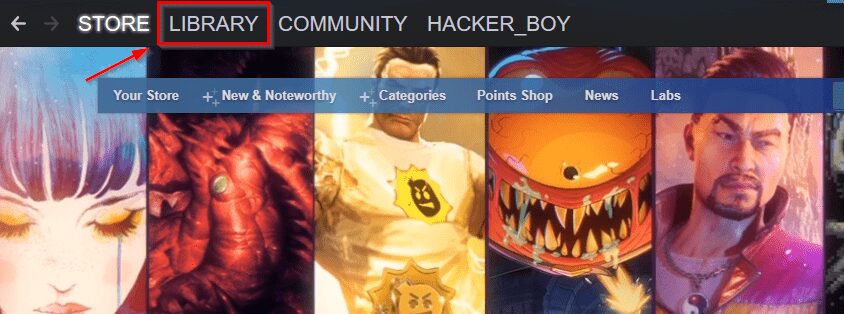
First of all, you have to open your stream store. After opening the store, a window of this way will appear in front of you,
here you have to go to the library option, where all the games you have downloaded or downloaded will be visible and you can uninstall them.
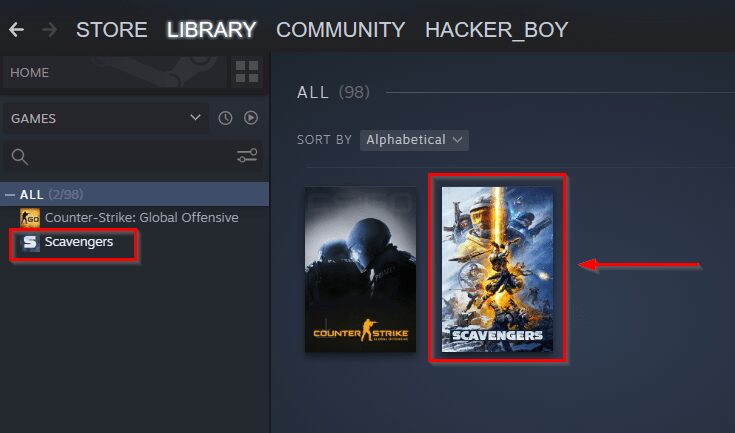
After coming to the library option, all the games will be opened in front of you which have been purchased by you or are installed on your computer.
You have to select the game here which you want to How to Uninstall Steam Games. If you want to uninstall Scavengers here, then I will select that game.
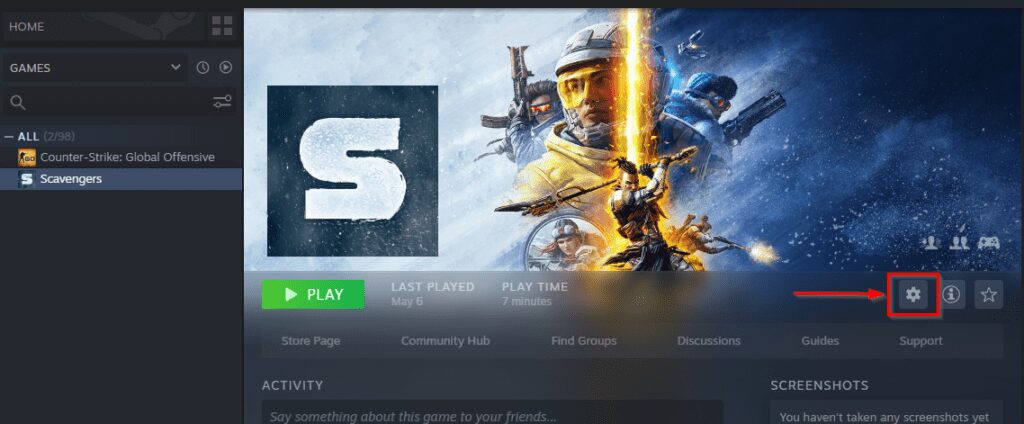
After this, some such window will open in front of you, here you will get the play button to play the game or to open it, which means that the game is installed on your computer and you can direct it from here only.
You can play it, but to uninstall this game, you have to click on the button on the settings given on the right side.
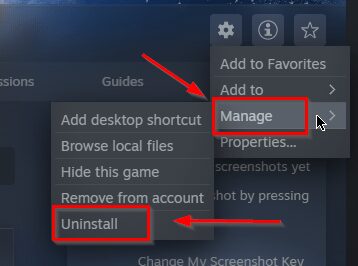
After clicking on the Settings button, a menu will open in front of you, there you have to click on the Manage button, after which a submenu will open in which you will get the option to uninstall. So that you can uninstall this game.
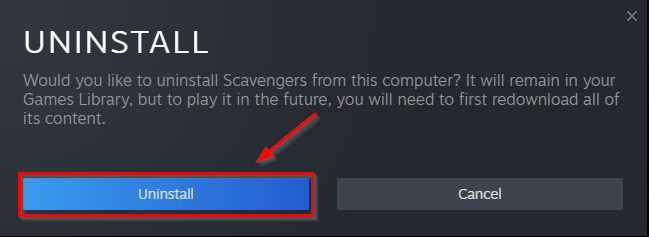
After clicking on the Uninstall button, a popup window of this manner will open in front of you, you have to click on the Uninstall button here so that your game is permanently uninstalled from your computer and all the files related to it Be deleted from the computer.
After this there will be some process, then you have to wait and after a while, your game will be deleted from your computer and the storage in your computer will be free.
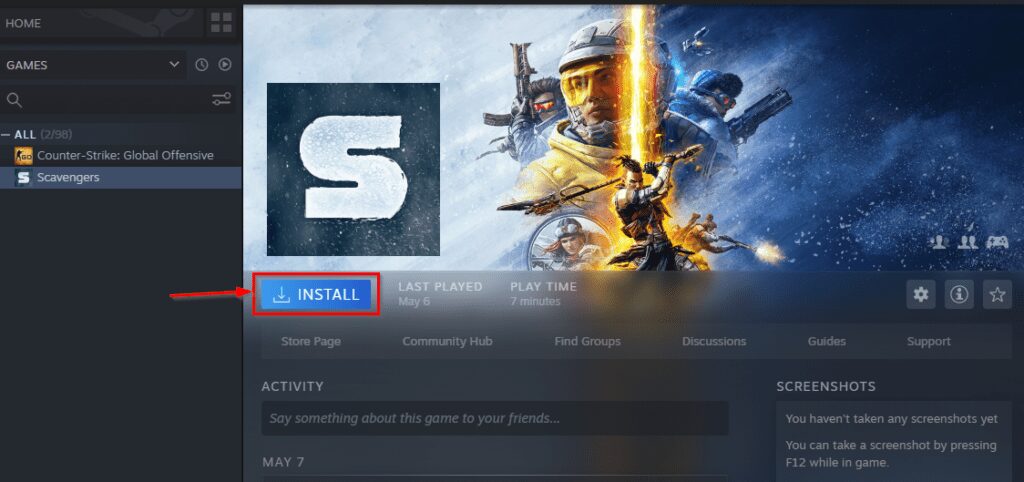
After this, as soon as you go to the option of your game, you will now get the install button here, which means that this game is not installed on your computer.
If you want to install this game back then you will have to install above the button You have to click and the downloading of this game will start in the section of your library and this game will start downloading.
FAQ About Steam
If you want to delete the streamed games from your Apple MacBook, then you will get only the features with the same windows. If you want to delete games, then first you have to go to the settings of the completes and then you will see the manage, you have to click on the manage and then you will get the option to uninstall by clicking on it You can uninstall the game. If you want to delete in Windows, then you can delete the game from the same process.
No, If you delete any game of this team, then your data remains absolutely secure and after deleting, when you install the game back , you will get your file. Wherever you posted the game at the last time, your game will start back from the same level and you can play it easily. After deleting the game , your game data remains absolutely secure.
If you want to delete games without a steam application, first of all you have to go to the folder of the steam where you installed the steam software in your computer, there you will install all the games in your computer’s folder. If found, then you can delete any game you want to uninstall and the space will be free from your computer. And you can also use the control panel to delete the games, which people often do.

