How you can share the data of your Google share drives to anyone and anywhere.
Today I will tell you how you can share the data of your share drives to anyone and anywhere. First of all, you have to create a shared drive on your Google Drive. Whose process we told you in the previous block, then you can read that block.
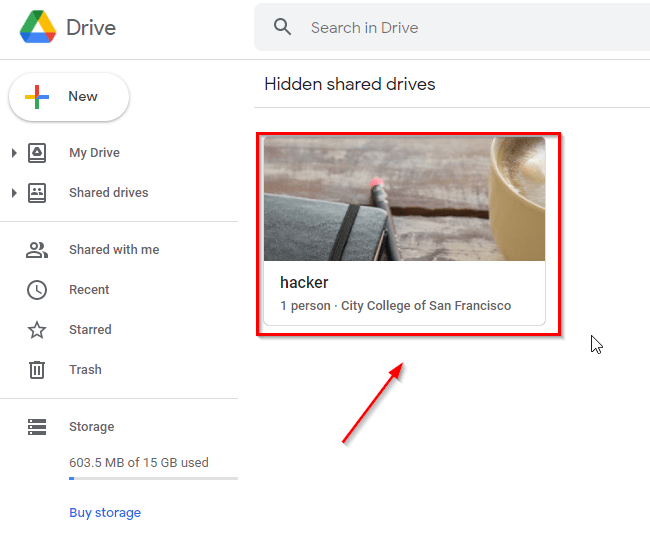
After the share drive created, you have to click on the share drive. We made our share drive under the name Hacker.
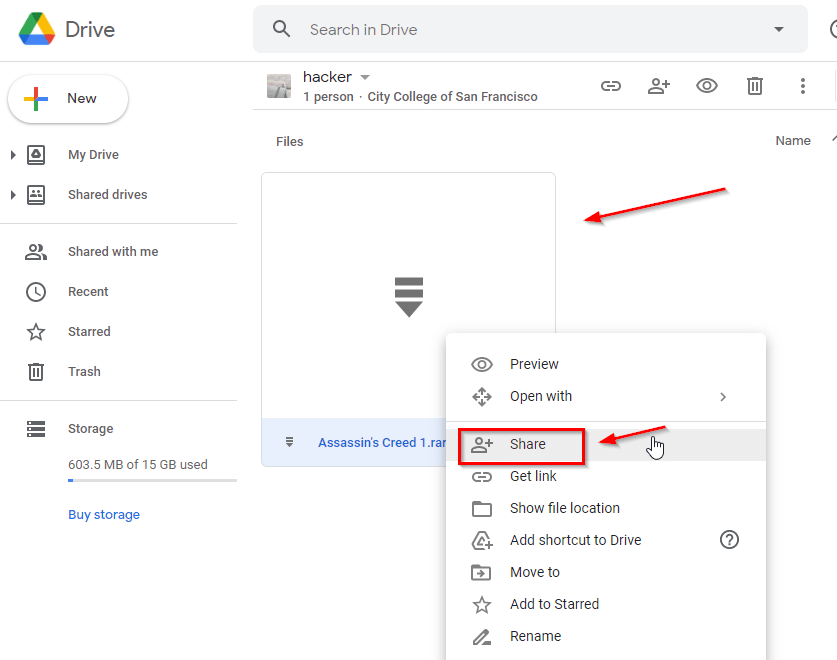
After clicking, you have to right click on any file you want to share and then click above the share button.

After clicking above the share button, some such interface will open in front of you, here you will see the change link below and then after this the name of your college or school from which this shared drive is created. You have to click above the change link to the button.

After clicking, a link will open in front of you and some such interface will appear in front of you, here you will see a small arrow on the right side of the name of your school or college, you have to click on it.
After this, you have to click above the option Any One With This link given below. After doing this, if you share this file with anyone, then anyone can see it and can also download it.

After doing all these processes, your link will be ready which anyone can access. Your create link should be of green color, whenever anyone will be able to access it, you have to click above the above copy link, which will copy your link, and then you have to click above the Done button.

You have to open another browser and then paste the copied link and press inter.

After this you can see that my upload file is now open publicly and it is visible to me with a new Gmail, now I can also download it because I am getting the download button in front of me.



