transfer website another domain | Domain Change Without Losing Traffic | website domain change
Today I will tell you how to transfer your website from the old domain to a new domain. It is absolutely easy and absolutely useful.
More Questions About WordPress
- WordPress Auto Spinner Articles Rewriter.
- Create Free WordPress Website On Profreehost.
- Track Live Traffic WordPress Website.
- Free Web Hosting With Cpanel Every Thing Free.
- WordPress Google Sitemap Generator.
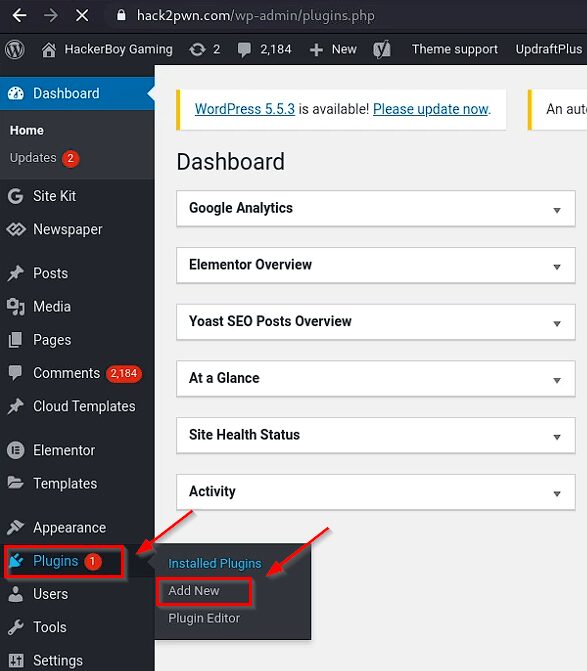
First, you have to go to the dashboard of the old domain. And from the plugins, click on the Add plugin button.
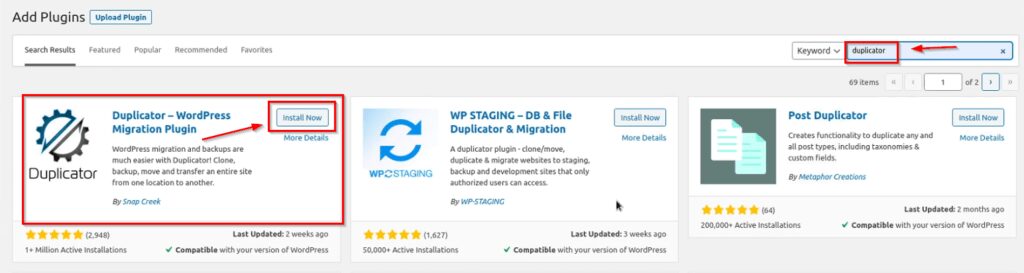
After this, you really have to insert a duplicator and install the first result. With this plugin, you can make a backup of your website and upload it to WordPress from other domains.

After installing you have to activate the plugin.

After this, you have to go to the duplicator plugin and give the name of your file, by which you want to make a backup. Name and click on the Next button.
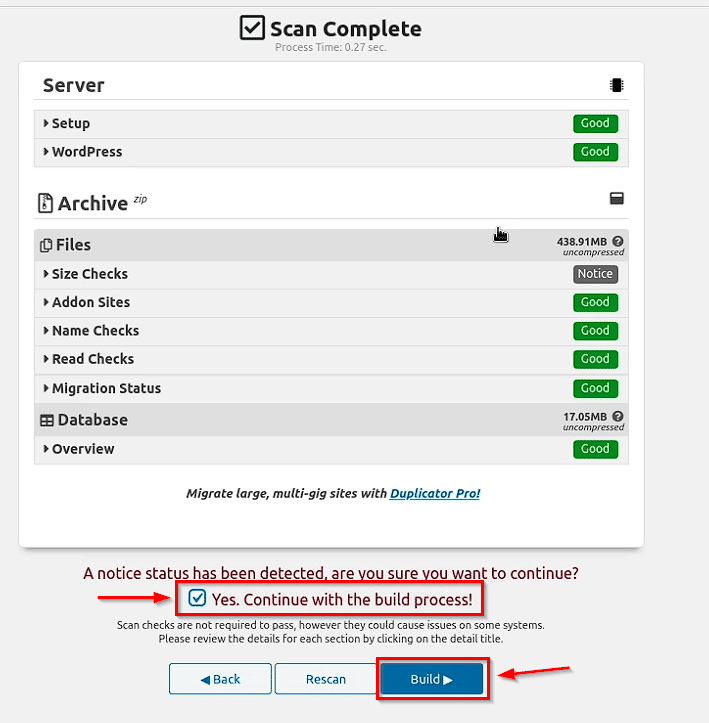
After this, you have to check all the things and then Agree with all the condition scores and click on the Build button.

After this, the backup of your website will be ready. Now you have to download both the install file and the backup file.
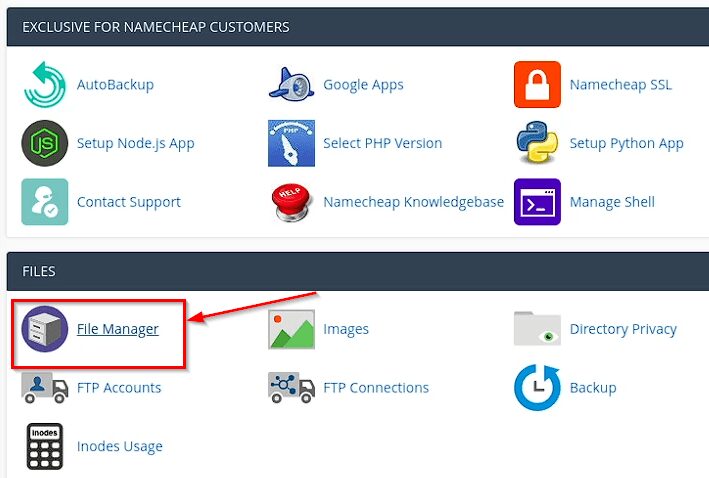
After this, you have to open the cPanel and go to the top of the file manager from within which we can edit the file of our new ones dominee.
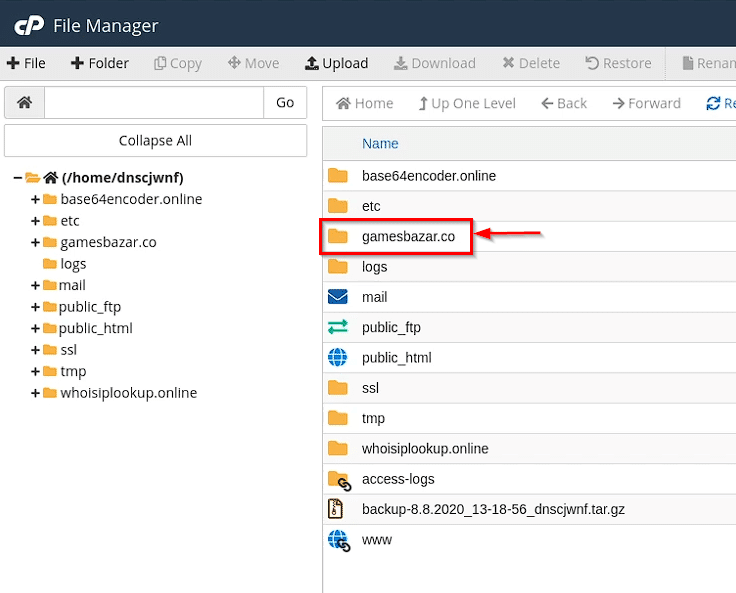
After this, you have to open the domain above which the website is to be uploaded.
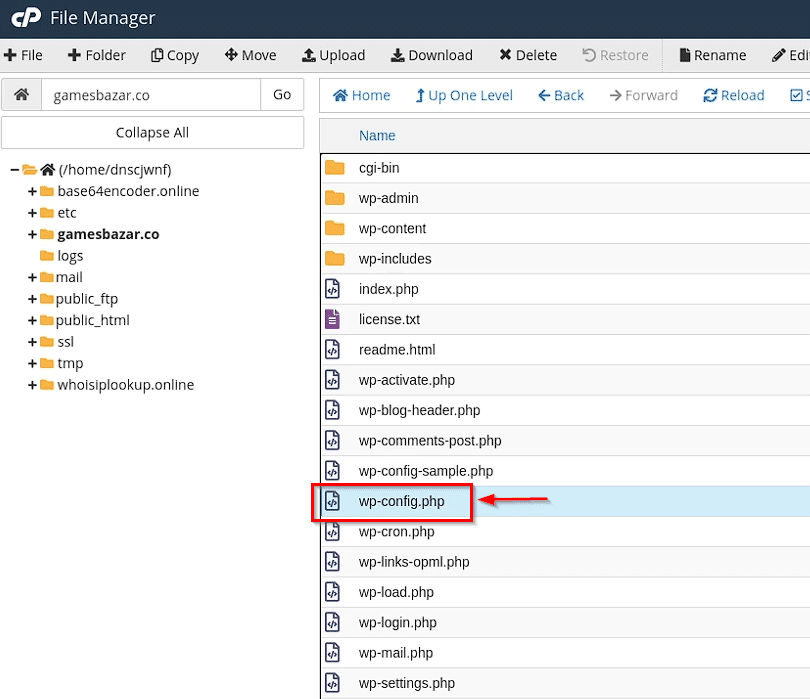
After this, you have to edit the wp-config.php file for which you can right click and click on the file editor.
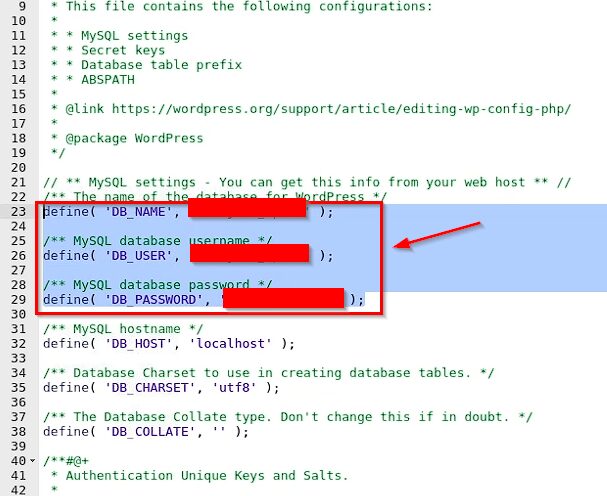
Inside the file, you will find the password of the database, the user name, etc. You will have to copy these three things and paste them into a notepad, this will come in handy later.
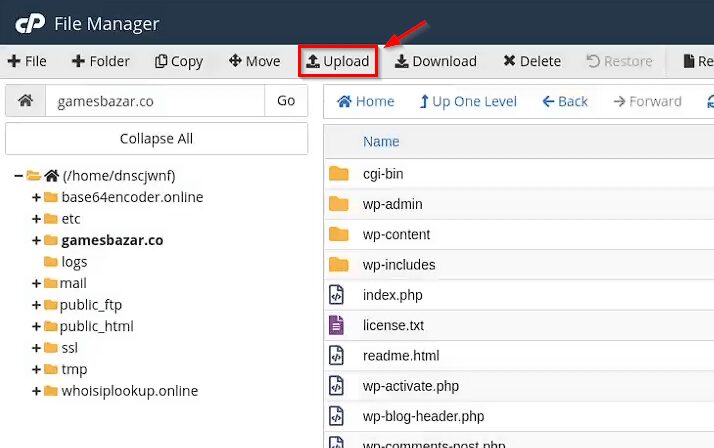
Now you have to come back again and upload both the downloaded Files.
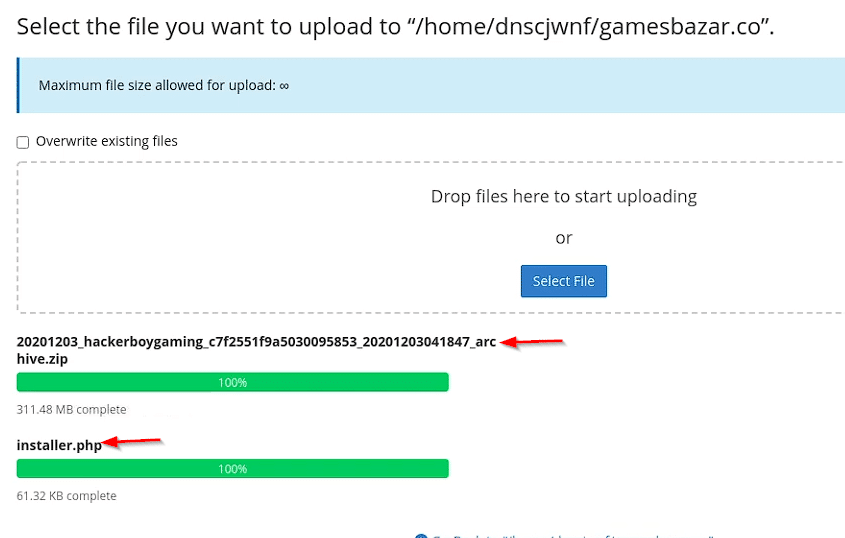
Your backup file and installer.php file have to be uploaded.
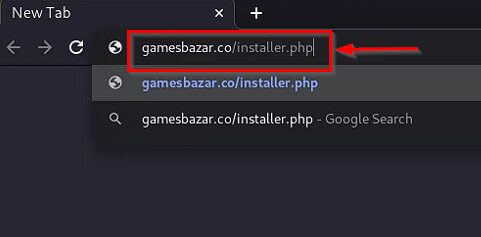
After this, you have to insert your new dormant in any browser and search by entering the name of the file installed in the last.
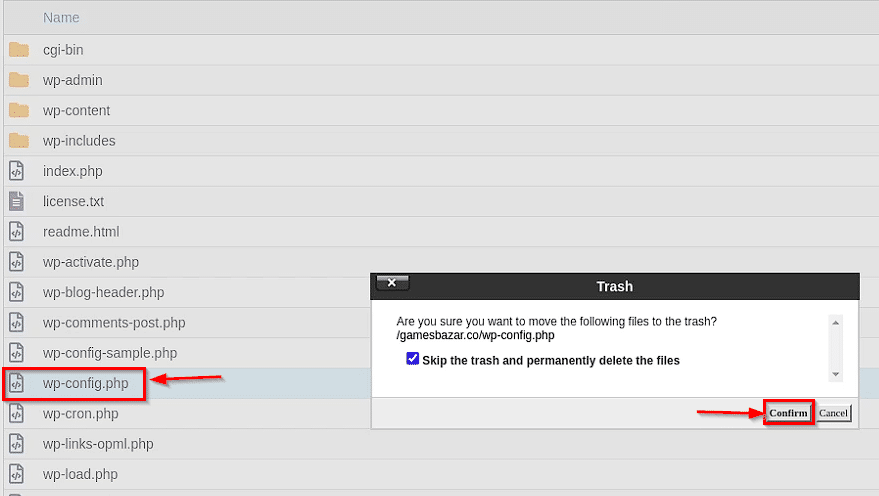
After this you have to go to the file of your new domain and delete the wp-config.php file.
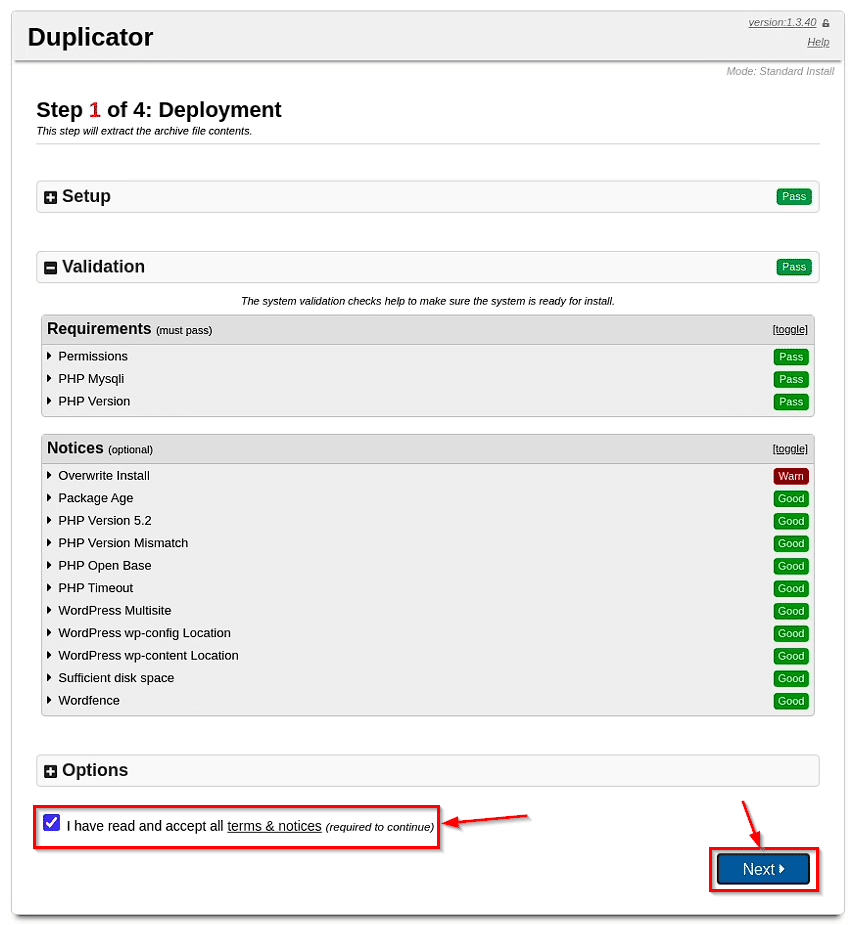
After this, some such window will open in front of you, here you have to check all the things and after selecting the condition, click on the Next button.
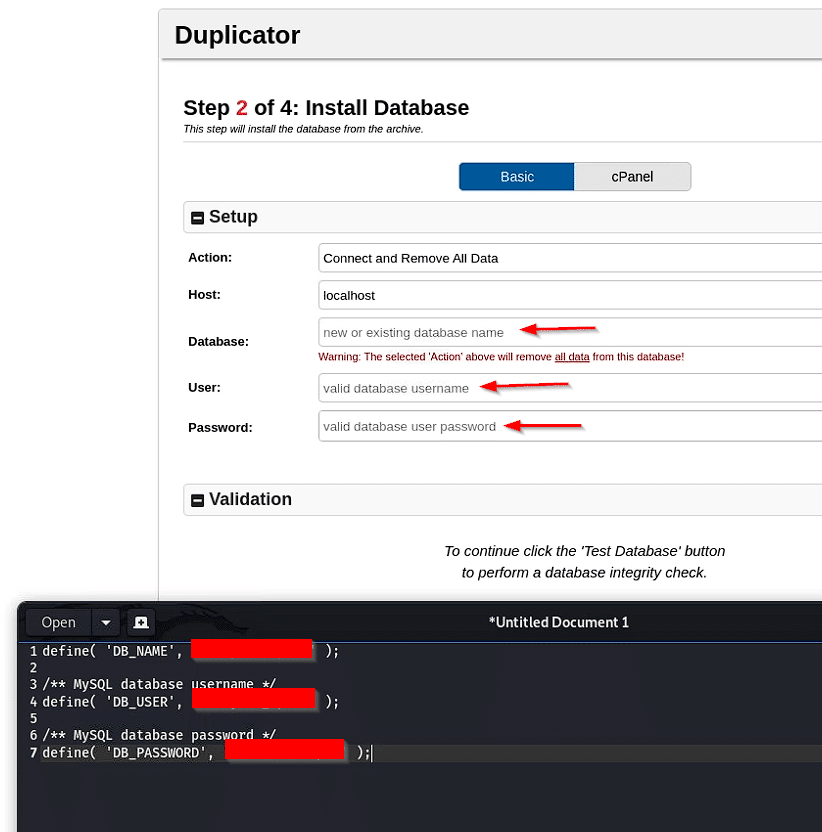
After this, you will have to enter the user name password of your database which you had saved in notepad.
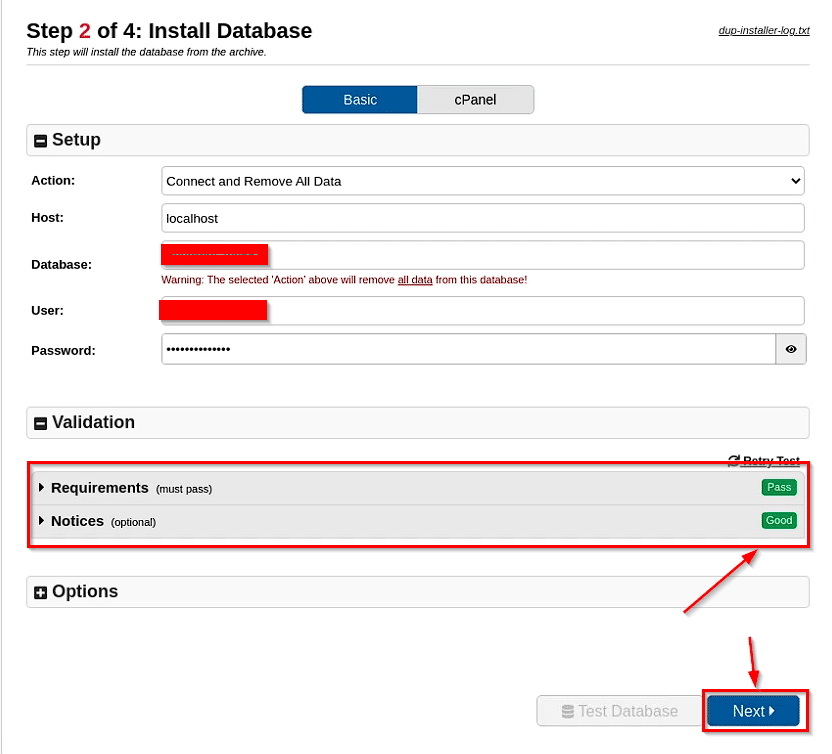
After failing all these things, you will get two options of green color below, if this option is not revealed to everyone, then your user name and password may be wrong, after doing this, you have to click on the Next button.
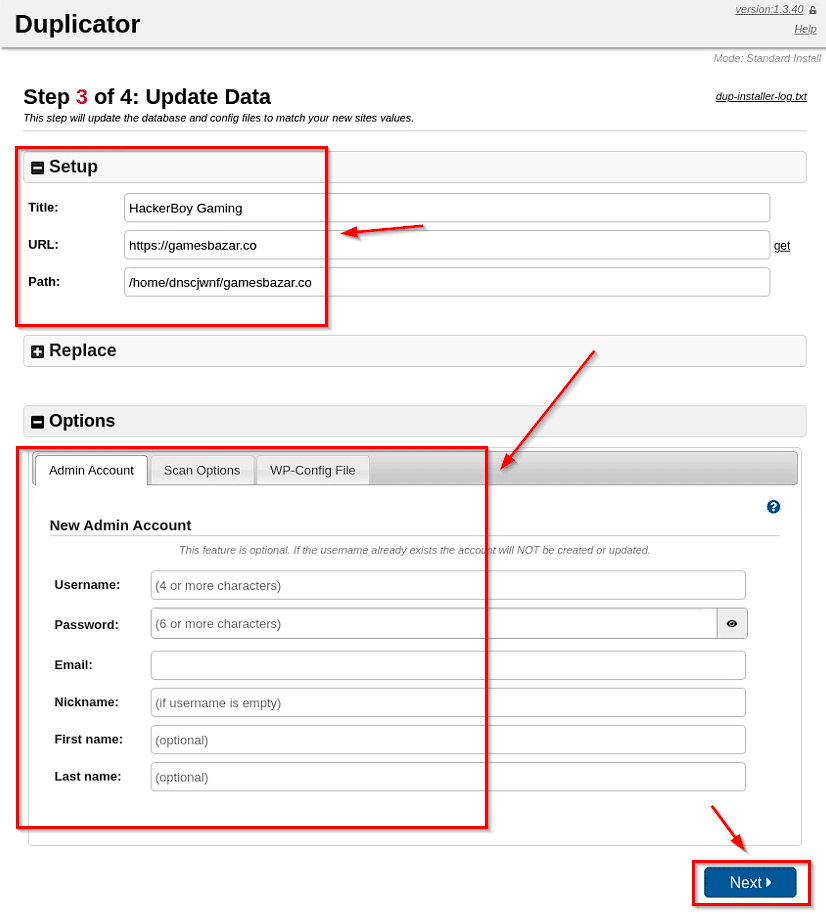
After this, some type of window will be shown in front of you, where you do not have to change anything, if you want to change your admin password, then you can change it by going to the section with options and then clicking on the Next button.
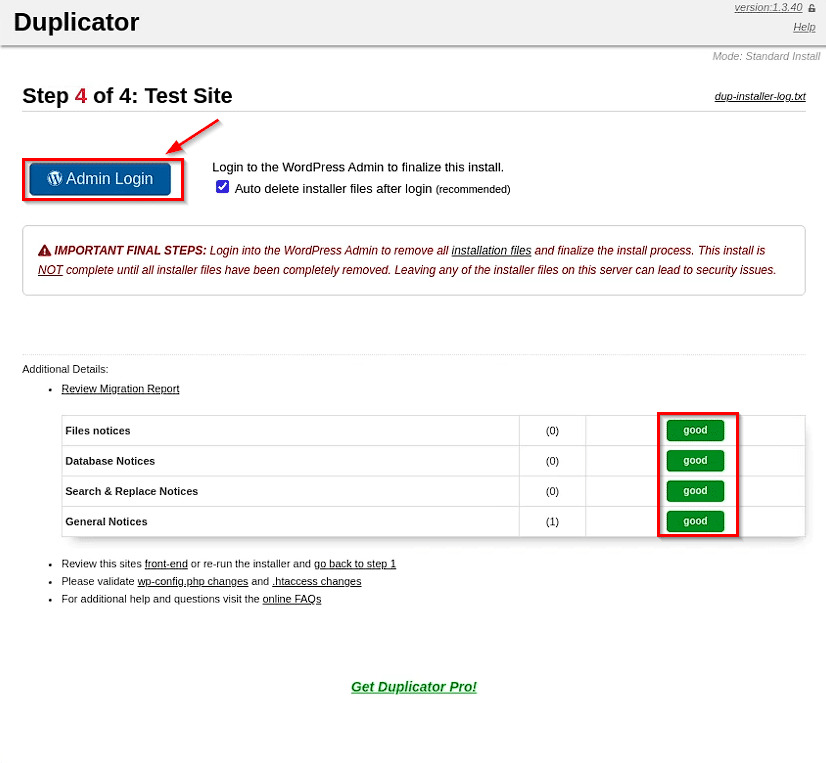
After this, you have to wait a little bit. Because your data is being uploaded to the new website, after this, this type of window will be shown in front of you. Here all your data has been successfully uploaded to the new domain, now you have to log in to the new domain.
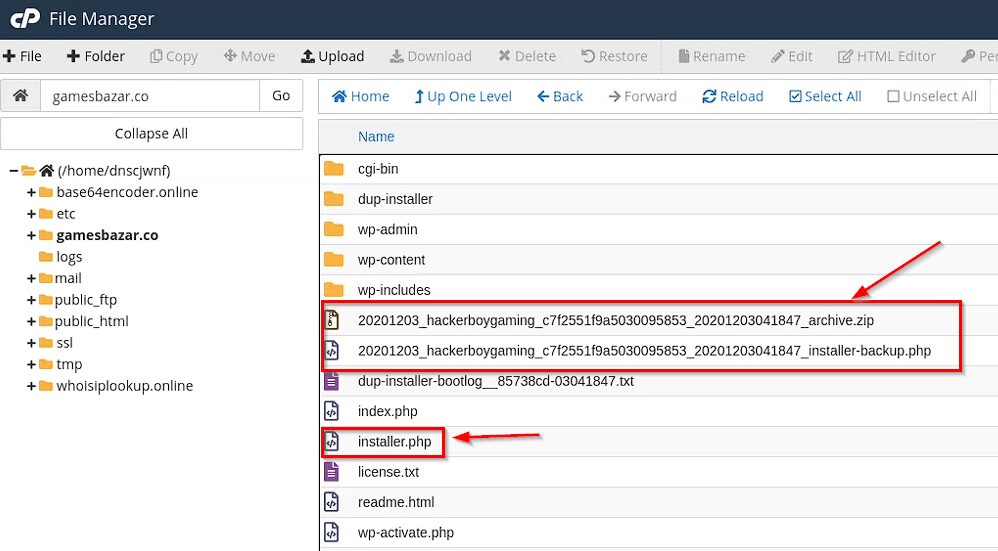
Before login, you have to delete the installed file and the backup Files from the new domain.
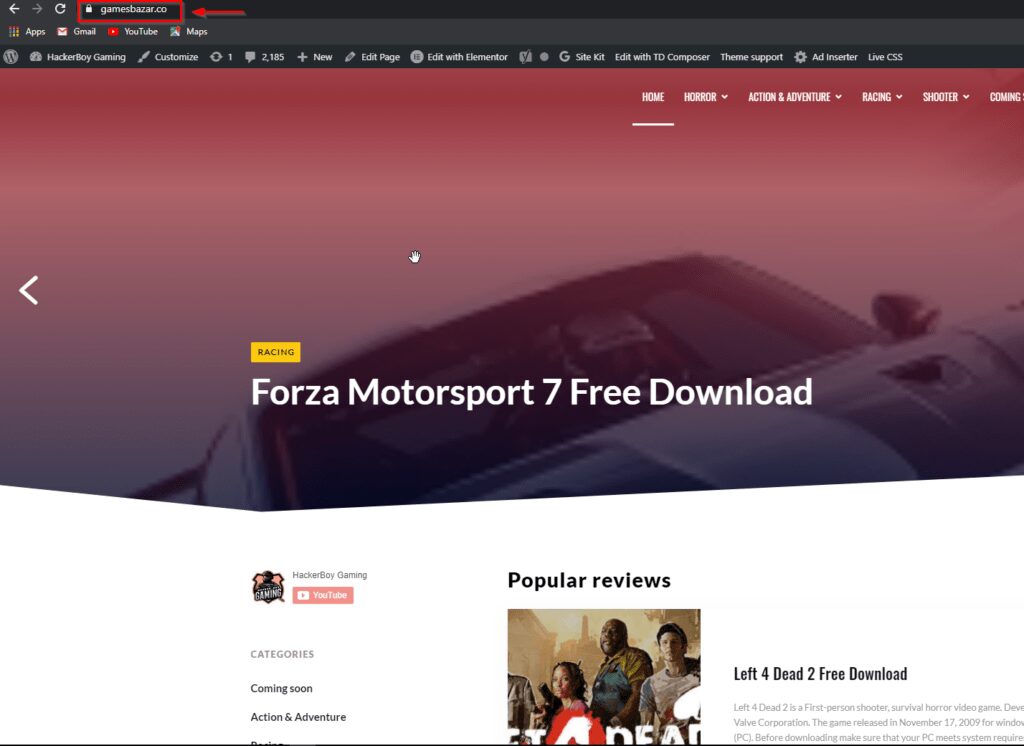
A picture should be noted that now you can log in to the new website’s WordPress with the same password login password of the old website. After doing so, you can see that our website is now running successfully on the new dormant.

