Today I am going to tell you how you can do video editing on your iPhone device and the best video editor which I am going to tell you for iPhone device is all premium which you have to spend some money to use. have to do.
iPhone is such a device that is out of the reach of every man and many people want to buy an iPhone device but due to lack of money, they are unable to buy it and those who buy an iPhone, all know that the iPhone is one such device.
More Questions About Software
- Anydesk Download For Windows 10.
- Best Video Editor For Linux.
- Bypass Windows 10 Password Without Software.
- How to Buy Buff Games Premium 2021.
- Windows 11 Download and Install 2021.
There is a device inside which you can do all kinds of work whether it is related to video editing or forgive me and another heavy test. The iPhone lives up to everything. That’s why most people with money prefer the iPhone. iPhone is an expensive device and there is also a premium smartphone, after using it, no one is able to switch to Android because being a premium device, the UI of the iPhone is so good that people get used to using iPhone.
And they are not able to switch to the Android UI again. That’s why most people buy their Next phone from the Apple brand after buying iPhone. And today I will tell you how you can download the best video editor applications on iPhone and convert your videos into a premium look.
1. LumaFusion – Best Video Editor For iPhone
Lumafusio is a premier video editing application that requires you to purchase its premium application to use it. This is the first and best application on our list. This application can easily work on both your iPhone device and iPad device and you can easily use it by installing it on both devices.
LumaFusion – Best Video Editor For iPhone
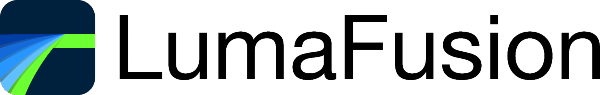
If you are a video editor and you have heard about the Final Cut Pro video editing Applications then you can compare that Application with the Lumafusion video editing application.
Pros
- Complete Package
- Professional Editing
- One Time Purchase
Cons
- Not Very Easy to Use
With this video editing application, you can edit your videos in a professional way and add various types of animations to your videos as well as all the features used in this video editing application is a premium-level feature that changes both your video quality and people’s perspective.
2. Videoleap – Best Video Editor For iPhone
Videoleap What kind of video editing Application is some of the features which you can use for free but if you want to use this video editing application and want to convert your videos into professional videos then you have to unlock some of its premium features To do this you have to buy this application.
Videoleap – Best Video Editor For iPhone

Feature
- Movie Editing Tools
- Video Special Effects
- Creative Cinematic Compositions
- Precise Video Editing & Rich Possibilities
After using this video editing application, you can add realistic animations to your videos and it becomes an easy-to-use application. This is a very good application to do video editing on iPhone devices and there will be no heating issues in your iPhone device while using this application.
Pros
- Cool Animations
- Great Effects
- Easy to Use
Cons
- This application is much more expensive than all other premier video editing applications.
There are many such effects in this video editing Application that you will not find in any other video editing Application, so according to me, this video editing Application becomes the best video editing application for iPhone devices.
3. Adobe Premiere Rush – Best Video Editor For iPhone
Adobe Premiere Rush is an iPhone video editor application developed by Adobe. This premium application is a similar application to the Adobe Premium Pro computer video editing Application that is designed for the iPhone.
Adobe Premiere Rush – Best Video Editor For iPhone

Feature
- PRO-QUALITY VIDEO
- EASY EDITING AND EFFECTS
- CUSTOMISE ANIMATED TITLES
- MULTITRACK TIMELINE
This application provides you all the features that Adobe Premium Pro provides you. The best part is that you can use all those video editing features in your iPhone device that you can use on a computer.
Pros
- Professional Control
- Good Effects & Animation
- Not Difficult To Use
Cons
- Monthly Based Subscription
After using this iPhone application, you will not feel at all that you have changed any wrong application and you are going to regret it later, this is a very good video editing Application by using which you can create and edit your videos to the top level.
This video editing application is going to be a little more difficult for you on iPhone than on the computer because the screen of the iPhone is smaller, due to which you may have some difficulty in using it.
4. KineMaster – Best Video Editor For iPhone
KineMaster Video editing Application is an application that every Android user knows and uses to do video editing, this video editing application is available in both versions, you can also use its free version in which You get very good features without paying money.
KineMaster – Best Video Editor For iPhone

But if you want to make your videos even better and effect full, then you have to buy its premium version, in which you are given more features separately. KineMaster is one such Video editing Application that has ruled all Android phones in terms of video editing. And even today there are as many video editors who use the phone to make their videos.
Pros
- Easy To Use
- A large Number Of Effects
- A large number Of Editing Options
Cons
- Monthly & Yearly Subscription
They all use KineMaster video editing Application to create it. This video editing application is very easy to use and after using it, you can very quickly learn to do a professional type of video editing, you will not have to spend much time learning this video editing application.
5. Splice
Splice video editing application is launched by GoPro company and it is a professional video editing application that you can easily use on your iPhone device to get very good results. Splice video editing application is for those people who want to do very good video editing in less time.
Splice

Feature
- CUSTOMIZE PERFECT SOUNDTRACK
- EASILY SHARE + SAVE YOUR VIDEO
- POWERFUL EDITING TOOLS
- 6,000+ Royalty Free Tracks
There are many special things about this video editing Application, some of which is that you can edit your videos in a professional way by using this video editing application in half the time you will give while using all video editing applications.
Pros
- Good AI Options
- Great Effects
- Easy To Use
Cons
- Limited Control
- Weird Subscription Plans
It is human nature to be able to do it and to save time. So if you want to do professional-level video editing very quickly, then you can purchase this application and after purchasing this application you will not have any regrets.
Conclusion
All the iPhone video editing applications that we have told you in this article come with premium features at their respective price points, so if you purchase any of these applications, you will not be resettled anywhere. And at the same time by using all these applications, you will be able to edit your videos to the next level and convey your thoughts and feelings to people.
