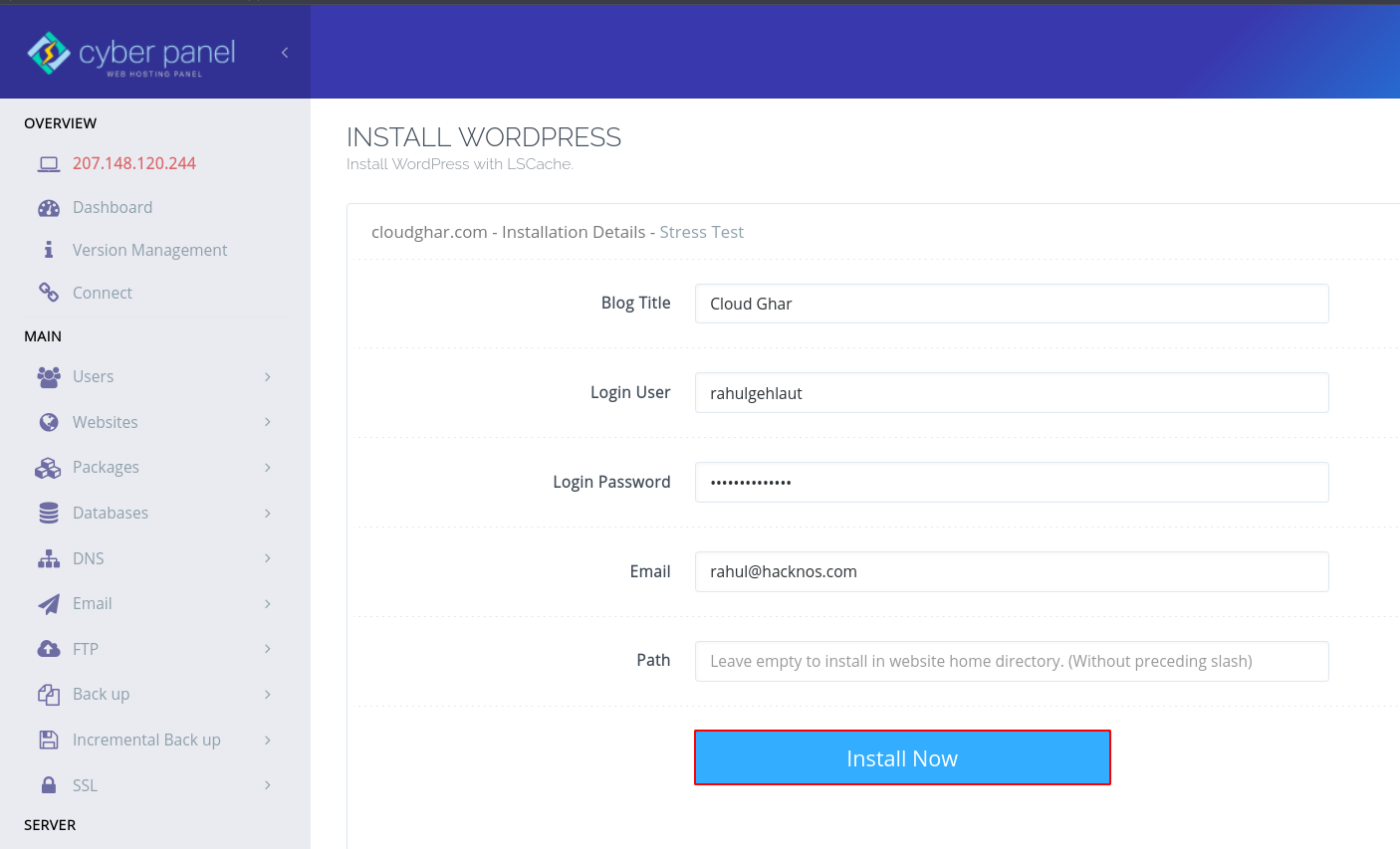Today I will tell you how you will download the Amazon Prime Videos application on your Windows computer or laptop. In this whole process, we are going to tell you that you can download and install Amazon Prime Videos in the operating system and simultaneously take advantage of all Amazon Prime Videos.
More Android Applications On Windows.
- Instagram Download For PC.
- WhatsApp Download In 2021.
- Download Telegram In Windows.
- Zoom App Download For Windows 10.
Get Amazon Prime Video for Windows.
First of all, to Download Amazon Prime Videos in Windows, you have to open Microsoft Store, for which you first have to search Microsoft Store by going to the search bar, and then you will see a window like this where you have to click on the Open button. Have to click. After clicking on the Open button, Microsoft Store will open in front of you.
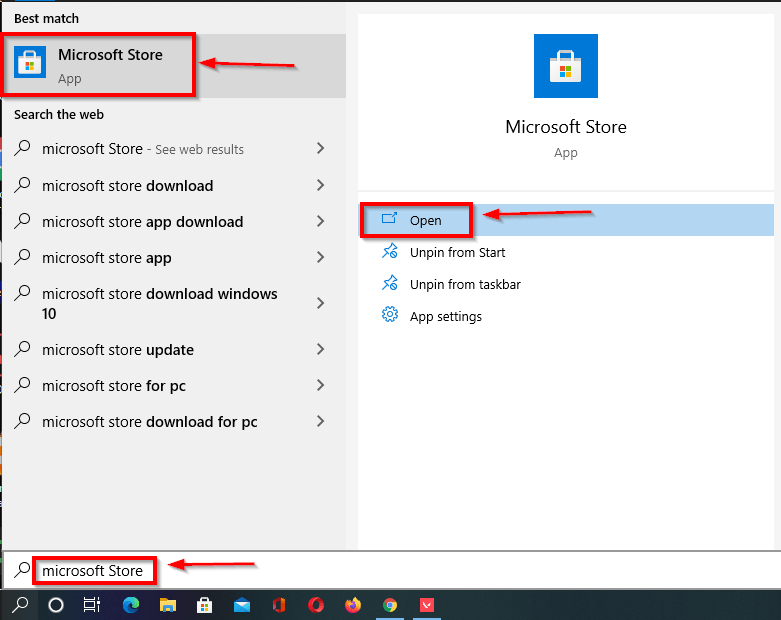
Download Amazon Prime Videos On PC.
Microsoft Store is an application provided by Microsoft, through which you can download related and many software-related applications for your Windows platform. Through the Microsoft Store, you can use the applications you use in Android by installing them on your Windows computer. This is an absolutely legal method to use applications in Windows.
After doing this, as soon as you open the Microsoft Store, you will see a search box on the right corner from where you can search for Prime Videos, after which you will see the Amazon Prime Videos for Windows application, you have to open it like this. This is an Amazon Prime Videos application that is made for Windows laptops and computers.
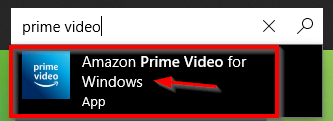
After opening the application, some kind of cancer will appear in front of you, here you have to click on the install button to download Amazon Prime Videos to your laptop. So that Amazon Prime Videos for Windows are installed on your laptop.
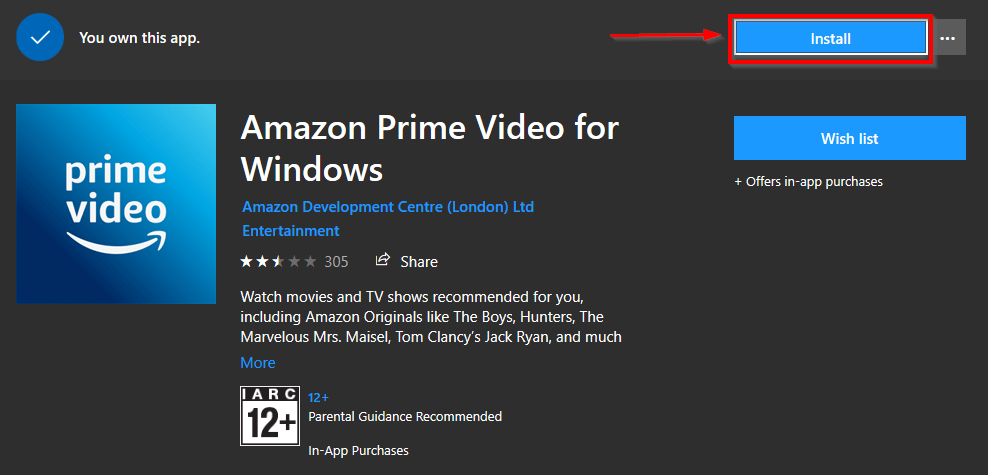
As soon as you click on the install button, Amazon Prime Videos will start downloading in your Windows system and after waiting for some time you will see that your Amazon Prime Videos have been installed automatically after downloading. As soon as Amazon Prime Videos is installed, you can use it.
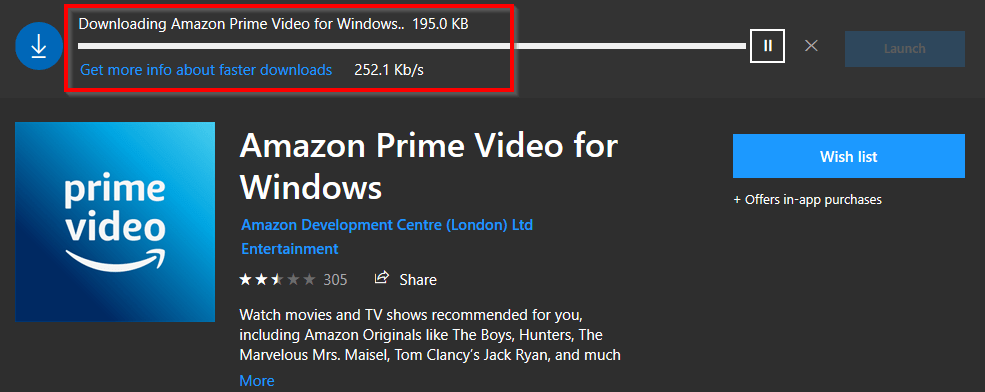
As soon as Amazon Prime Videos is installed on your Windows PC after downloading, you will see the launch button instead of the install button, by clicking on which you can open the Amazon Prime Videos application.
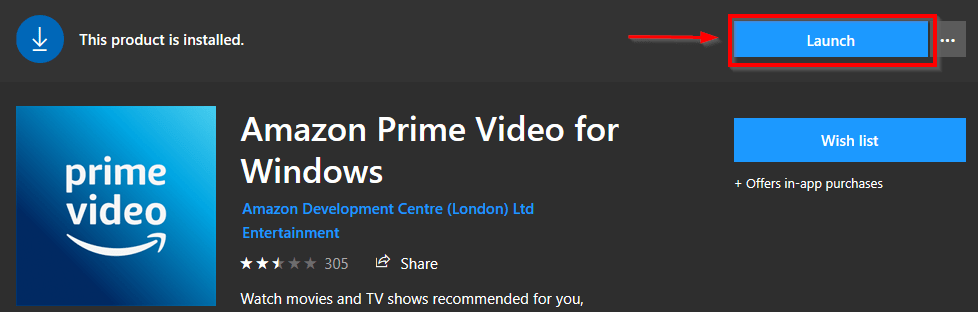
After opening Amazon Prime Videos, you will see an interface like this where you will have to select your country and then click on the sign-in button given below. This is the starting process, which is compulsory to do.
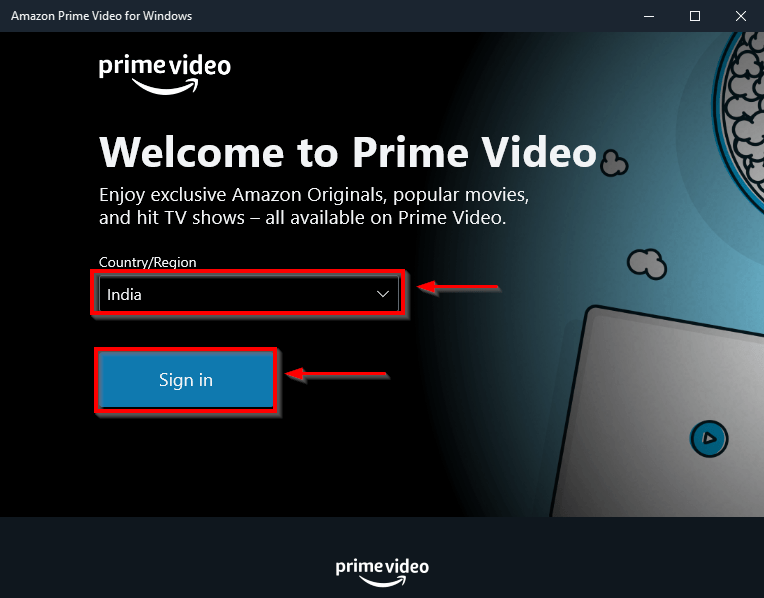
After doing this, you will be asked for an Amazon Prime account, you have to fail all the details of your Amazon Prime account and then click on the sign-in button given below. Keep in mind that if you click on the Sign In button in Keep, the next time you open the Amazon Prime Videos application, it will automatically log in to your account.
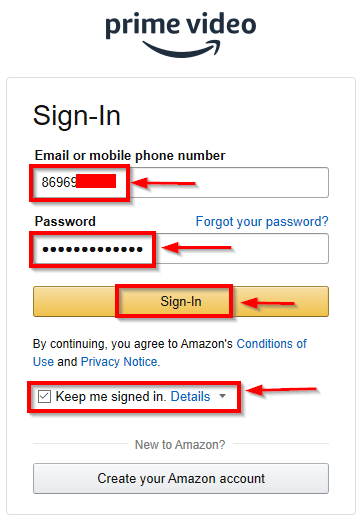
After doing this, now your Amazon Prime Videos are completely ready to use and now you can enjoy Amazon Prime Videos on your Windows computer or laptop. Amazon Prime Videos is an OTT platform where you can see a variety of Bollywood Hollywood movies and TV shows.
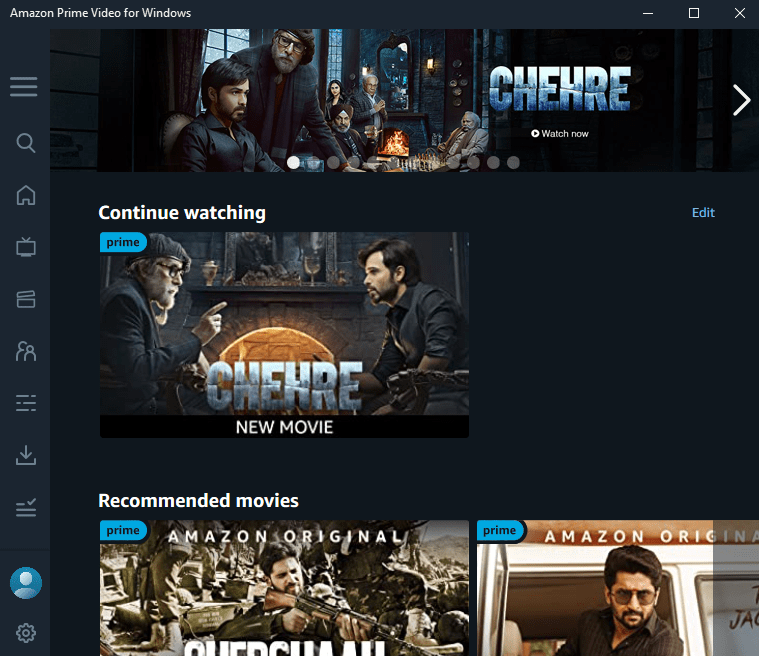
To watch all the TV shows and movies shown in Amazon Prime Videos, you have to subscribe to Amazon Prime. After which you can enjoy Amazon Prime Videos.